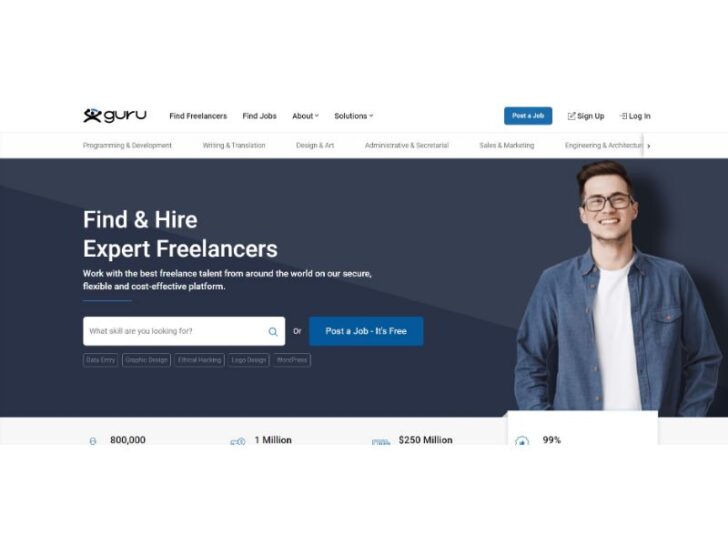Guru is an online platform that connects freelancers and businesses. It helps self-employed people find work while giving businesses access to skilled workers at competitive rates.
So, if you’re a freelancer or gig worker needing extra income or looking for a reliable source of talent, Guru could be the solution. But is Guru legitimate or a scam? In this review, we’ll look at what Guru offers and answer the question: Is it a good choice for freelance work?
What Is Guru?

Guru.com is a platform that helps businesses connect with freelancers. It offers a well-designed user interface and competes with other platforms like Upwork.
It’s been around since 2008 and operates in more than 60 countries. The platform offers hundreds of skill categories, from programming to photography, writing, web design, and many other areas of expertise. With over 3 million members on board, it’s one of the largest freelance marketplaces on the web today.
Navigation and User Interface
Guru’s user interface is clean and intuitive. When you log in, the dashboard shows your projects, messages, and tasks. You can easily navigate between these sections. The sidebar has quick links to invoices, agreements, and reports.
The built-in search function lets you find freelancers based on skills, availability, and rates. This speeds up the hiring process. Also, the job posting feature is straightforward, guiding you step-by-step. This ensures you can post detailed job descriptions without missing important info.
For team communication, Guru offers a messaging system that keeps all your conversations in one place. The messaging tool makes it easy to discuss project details and share files directly within the platform.
Comparison with Other Platforms
Compared to Upwork, Guru claims to offer lower fees for freelancers. This can make it a more attractive option for many users. Upwork has a larger pool of freelancers, which gives more choices but can also be overwhelming.
Guru emphasizes security, offering features like SafePay, which holds payments in escrow until the work is approved. This builds trust between clients and freelancers and reduces the risk of fraud.
However, some users have criticized Guru for its customer service. They find it difficult to get timely support compared to other platforms. While Upwork often has more robust customer support options, Guru’s community forums and help center can be useful.
How does Guru work?
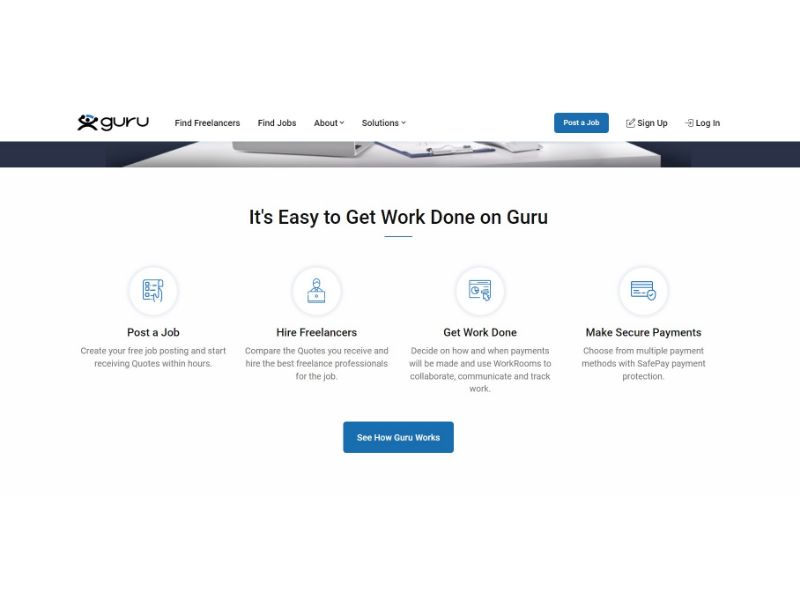
Guru provides two main services: one for freelancers and another for employers. Freelancers can create profiles detailing their skills and experience to attract potential clients; they can also search for jobs posted by employers looking for specific tasks or projects completed by independent contractors.
Employers can use the platform to post jobs and review applicant profiles before selecting freelancers matching their criteria. Once an employer finds a suitable contractor, they can message them directly via Guru’s messaging system or negotiate terms using its built-in contract feature.
All payments are processed through PayPal or credit card (both options are available), so there’s no need for additional payment processing services outside Guru.
Creating and Managing an Account
You can get started on Guru with just a few steps and easily manage your account. Follow these key guidelines to ensure a smooth and safe experience on the platform.
Registration and Verification Process
Signing up on Guru is simple. Go to the website and choose to sign up as either a freelancer or an employer. You can use your email, Google account, or LinkedIn to register.
Next, you’ll need to verify your email to activate your account. Check your inbox for a verification email and click the link provided. Verified accounts help maintain trust within the Guru community.
To ensure further verification, you might be asked to provide identity documents. This step is crucial for reducing the chances of encountering scammers. Guru’s support team may also reach out for additional information if needed.
Profile Setup and Management
Creating a detailed profile is vital. Start by uploading a professional photo and writing a comprehensive bio that highlights your skills and experience. Make sure to list your specialties clearly.
Use the portfolio section to showcase your work. Upload examples of your previous projects or any relevant documents that can provide employers with a visual representation of your capabilities.
Regularly update your profile to reflect new skills, completed projects, or any changes in your career. This keeps your profile fresh and helps you stand out to potential clients.
Monitoring your account settings is important too. Set your notification preferences to stay updated about job postings, messages, or other important activities on Guru.
Securing Your Account Against Scams
To protect yourself, start by setting a strong password. Use a mix of letters, numbers, and special characters. Avoid using easily guessable information like your name or birthdate.
Be cautious about sharing personal information. Don’t share details like your home address or phone number unless necessary and only through trusted channels on the platform.
Another way to stay safe is by using Guru’s SafePay system for transactions. This ensures that payments are held in escrow and you are only paid when the work is completed to the client’s satisfaction.
Always verify the legitimacy of job offers and clients. Red flags include clients asking to communicate outside the platform and requests for upfront payments. If something seems off, trust your instincts and report suspicious activity to Guru’s support team.
Finding and Posting Jobs
Finding and posting jobs on Guru.com is straightforward, benefiting both employers and freelancers. Employers can easily browse talent, and freelancers can quickly find jobs that match their skills.
Search and Sort Features
Guru.com provides robust search and sort features. Employers can filter freelancers by skill, location, rating, and more. You might search for specific skills like “Android development” or “B2B outreach strategy.”
Freelancers can sort job postings by relevance, latest listings, budget, and employer ratings.
These tools ensure that both parties find the best matches quickly and efficiently. The interface might seem dated, but it gets the job done.
Creating Effective Job Listings
Creating a job listing on Guru.com is simple but crucial. Be clear and specific about what you need. For example, if you need an Android developer to disable specific core features on a mobile device, say so clearly.
Break down the project into tasks if needed. List required skills, project timelines, and payment terms. Use bullet points for clarity and avoid long paragraphs. This helps freelancers understand your requirements and ensures you attract the right talent.
Applying for Jobs: A Guide for Freelancers
As a freelancer, applying for jobs on Guru.com involves more than just clicking a button. Tailor your application to each job. Highlight relevant experience and skills.
For instance, if applying for a “Data entry expert” role, point out similar projects you’ve completed. Attach relevant work samples or a detailed resume.
Respond promptly to employer questions and requests for additional information. This shows professionalism and increases your chances of getting hired.
Reviewing Profiles and Ratings
When using Guru.com, understanding freelance profiles and their ratings is crucial for making informed hiring decisions. The rating system, reviews, and feedback from clients provide a comprehensive view of a freelancer’s performance and reliability.
Interpreting Freelancer Ratings
On Guru.com, freelancers are rated on a scale of 1 to 5 stars. A 5-star rating indicates excellent performance, while a 1-star rating suggests poor work quality. Ratings consider various factors such as the freelancer’s skill level, adherence to deadlines, communication, and overall job satisfaction.
Freelancers with higher ratings are more likely to be reliable and provide high-quality work. It’s always a good idea to look at the detailed reviews behind these ratings to understand what previous clients appreciated or disliked. Take note of trends in the feedback, like consistent praise for prompt delivery or repeated complaints about missed deadlines.
Guru.com’s Review System
Guru.com has a systematic approach to gathering and showcasing reviews. After completing a job, clients are prompted to leave a review based on their experience. These reviews are displayed on the freelancer’s profile, helping future clients make better decisions.
This review process involves not just star ratings, but also written feedback. This means you can read about specific strengths or weaknesses of a freelancer’s work. The star rating helps you quickly gauge performance, while the written comments provide deeper insights into what you might expect if you hire that freelancer.
Client Reviews and Feedback
Client reviews and feedback are a central part of Guru.com’s freelancer evaluation process. These insights come directly from clients who have worked with freelancers, offering real-world performance evaluations.
Look for detailed reviews that mention specific aspects of the freelancer’s work, such as their ability to meet deadlines, quality of communication, and the precision of completed tasks. Positive feedback often highlights strong professional skills and good working relationships. Negative feedback, on the other hand, can warn you about potential issues like missed deadlines or poor communication.
By carefully reading through these reviews, you can clearly understand how a freelancer operates and whether they are likely to be a good fit for your project. It’s always worth comparing multiple freelancers to find the best match based on both ratings and client feedback.
Managing Projects and Collaboration
Guru.com offers a robust platform for effectively managing projects and fostering collaboration among team members. Key features include milestone tracking, communication tools, and seamless integration options.
Using Milestones for Project Management
Setting milestones in your projects helps you stay organized and on track. Milestones allow you to break down your project into manageable parts. On Guru.com, you can set specific targets and deadlines for each milestone, which helps in monitoring progress.
For freelance work, milestones are essential because they clearly define expectations. And it’s not just about the deadlines—seeing the checkpoints helps keep everyone motivated. Plus, if you’re managing a team, projects don’t feel as overwhelming when broken down into smaller chunks.
Finally, milestones can offer a sense of achievement as you complete each phase. It’s like earning mini-victories before reaching the finish line. When each milestone is reached, it signifies progress and keeps spirits high.
Communication and Messaging
Effective communication is vital in project management, and Guru.com gets it right with its messaging features. The in-app messaging allows for easy and quick communication between clients and freelancers. You don’t have to juggle multiple tools; everything is centralized.
This streamlines your workflow because you can share updates, ask questions, and get feedback all in one place. It prevents miscommunication that can lead to delays or misunderstandings.
One cool feature is the ability to attach files directly in the chat. So, everything stays organized whether you’re sharing design proofs or spreadsheet data. Also, the real-time messaging helps keep communication timely and efficient, fostering smoother collaboration.
Collaboration with Team Members
Collaboration on Guru.com is straightforward and user-friendly. Integrating with other tools, like Asana and Slack, makes it even better. This way, you don’t need to switch between different apps to manage your work.
When you’re collaborating with team members, having everything in one place is a game changer. It allows for better project coordination. You can easily assign tasks, set deadlines, and track who’s doing what.
Sharing documents and files directly through the platform enhances team efficiency. You can see all revisions and comments in one spot, so everyone stays updated. And if you’re working remotely, these collaboration tools make you feel part of the same workspace, uniting the team.
Understanding the Payment System
Guru.com offers multiple trustworthy payment methods tailored for both freelancers and employers, ensuring a smooth transaction experience. Below, find key details on your payment options, how to keep funds secure, and managing regular invoices.
Overview of Payment Methods
Guru.com lets you pay through various means to accommodate different preferences. You can use credit cards, debit cards, PayPal, eCheck, and wire transfers. Each method is straightforward and user-friendly.
Credit and debit card payments are convenient but may incur a handling fee of 2.9%. However, if you choose eCheck or wire transfer, Guru offers 100% cashback on the handling fees, making these methods cost-effective. PayPal is another handy option, known for its quick transfers and reliability.
SafePay and Escrow Services
SafePay is Guru’s built-in escrow service that enhances security for both parties. When you hire a freelancer, you deposit funds into a SafePay account. This holds the money securely until the work is completed to your satisfaction.
Using SafePay ensures that freelancers receive their due payment once the project milestones are met. It also builds trust because freelancers know funds are ready and waiting. Disputes, if any, can be mediated by Guru’s support, ensuring a fair resolution.
Invoicing and Recurring Payments
Invoicing on Guru is straightforward. Freelancers can send detailed invoices through the platform, making it easy for employers to review and approve payments. Invoices include information on the project, hours worked, and compensation.
Recurring payments are a useful feature for ongoing projects. This setup allows for automatic, scheduled payments based on agreed-upon timelines. It simplifies financial management for long-term projects and ensures freelancers get paid regularly without the hassle of manual invoicing each time.
Additional Resources and Tools
To fully utilize Guru.com, it’s essential to know the available resources and tools. These not only enhance your experience but also streamline your work processes. Two particularly crucial aspects are the internal knowledge base and integrations with other tools.
Using Guru’s Internal Knowledge Base
Guru.com offers an extensive internal knowledge base, acting as a comprehensive repository of information. This database is valuable for quickly answering common questions and accessing essential guides.
You can bookmark important articles for easy access. The internal knowledge base can be particularly useful for onboarding new team members, offering step-by-step tutorials to help them get started quickly.
It’s like having an internal wiki that keeps everyone on the same page. Reducing the back-and-forth on Slack or email can make your workflows smoother.
Integrations with Other Tools
Integrating Guru.com with other tools can supercharge your productivity. Guru.com supports integrations with popular apps like Slack, Microsoft Outlook, and Google Calendar.
For example, with the Slack integration, you can access your Guru knowledge cards directly within your team chats. This means you won’t have to switch between apps to find information.
Microsoft Outlook integration allows seamless schedule management, syncing your project deadlines and meetings. You can also use Zapier to connect Guru with a plethora of other tools, enhancing the flexibility of your workflows.
Specialized Services and Roles
Whether you are a developer or in the creative field, Guru.com offers specialized services tailored to your professional needs. Both developers/programmers and creative/marketing professionals can find various opportunities and roles to fit their skills.
For Developers and Programmers
Guru.com provides a platform for developers and programmers to showcase their skills. You can find work in web development, software engineering, and mobile app development.
Many businesses look for professionals who can develop custom software solutions or create secure websites and apps. Specific services might include:
- Custom software development
- Website building
- API integration
- Bug fixing and debugging
Experienced developers are in high demand, and certifications or specialized training can give you an edge. The ability to work on diverse projects allows for continual growth and skill enhancement.
Creative and Marketing Professional Services
Guru.com also caters to creative and marketing professionals. If you excel in areas like graphic design, content creation, or digital marketing, there’s a wealth of opportunities.
Most sought-after services include:
- Brand strategy and identity design
- Social media marketing and management
- Content marketing
- SEO and digital advertising
Creatives can find projects that let them express originality while meeting client needs. Marketing experts can help businesses grow their online presence and boost sales. Continuous learning and specialization are key in this dynamic field, making it easier to adapt to market changes and new technologies.
Is Guru Legit?
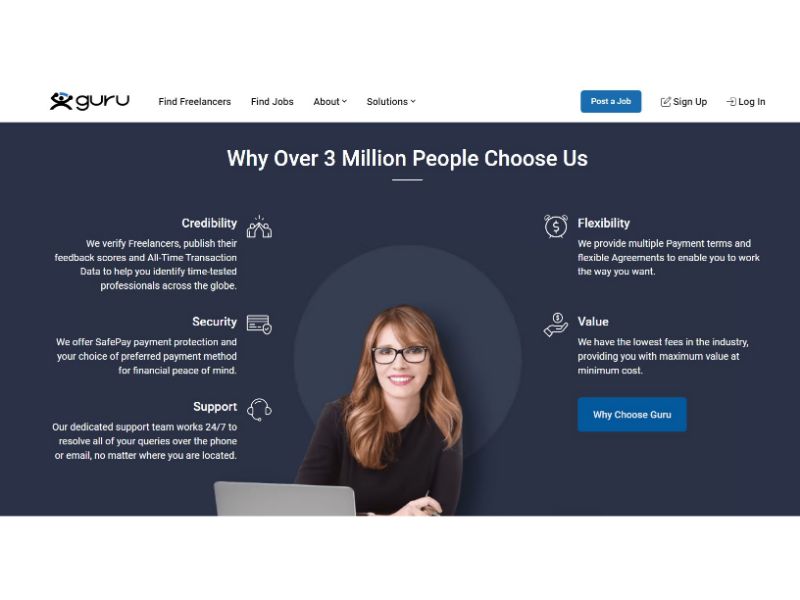
Yes! Guru has been around since 2008 and is one of the most reputable freelance marketplaces today. The platform has millions of users and offers hundreds of different skill categories—so there’s bound to be something that fits your needs as an employer or freelancer!
Furthermore, all payments are securely handled through PayPal or credit card—so you don’t have to worry about fraudulent activity on the site.
Additionally, Guru provides customer support 24/7, so you never have to worry about not getting help when you need it most! Lastly, many industry leaders rely on Guru for their talent needs, so you know it must be doing something right!
What Are The Benefits Of Using Guru?
For employers:
- Easy to use: Finding and hiring qualified contractors couldn’t be easier with Gurus’ user-friendly platform—and all payment processing is handled internally, which makes things even simpler!
- Reduced costs: Hiring contractors via Guru reduces expensive agency fees, so employers save money in the long run!
- Accessible talent pool: With more than 3 million users from across 60 different countries—the talent pool available via the Gurus platform is huge compared to traditional methods of recruiting staff!
For freelancers:
- Flexible working hours: Working with the Gurus network gives freelancers full control over their work hours, so they can set their hours and schedules according to their needs and preferences!
- Increased earnings potential: Unlike other platforms where earnings are capped—freelance contractors working with the Gurus network have unlimited earning potential based on how much time they invest into their projects!
- Personalized customer service: Every member receives personalized customer service from knowledgeable customer service representatives who are eager and willing to help with any queries or concerns regarding gigs and contracts (which helps build trust between clients and contractors!).
User Opinions and Final Thoughts
User Opinions
Users have mixed feelings about Guru.com. Many users have complained about issues with billing and customer support. For instance, one user mentioned being charged $49 instead of the advertised $0.99, calling the experience a SCAM.
Others have voiced privacy concerns. Guru.com has been criticized for requesting excessive personal information, such as ID verification and multiple documents. This has led to frustration, particularly when users face access blocks after failing to provide these details.
Positive Experiences
Despite the negative feedback, some users have had positive experiences. One freelance developer highlighted Guru’s good approach to escrow, stating it works well for both clients and freelancers. Great Experience also noted the helpfulness of certain employees, though these comments are fewer than complaints.
Concerns and Drawbacks
Most users feel the platform could improve significantly. Complaints include poor customer service, repeated billing issues, and the impression that Guru.com harbors scams. Users reported issues such as having their accounts blocked, dealing with scam freelancers, and long wait times for support responses. One user felt the site was too interested in collecting personal data, labeling them as “data miners.”
Ratings Snapshot
- 5-star: 14%
- 4-star: 7%
- 3-star: 3%
- 2-star: 4%
- 1-star: 72%
These ratings underscore the dissatisfaction many users have experienced.
Notable Reviews
- “Would not recommend”: Frustration with support and misleading charges.
- “A total scam”: Issues with verification and payment options.
- “Beware”: Concerns over privacy and personal data.
It’s clear that using Guru benefits business owners seeking talented individuals and those looking for flexible working opportunities without being tied down by rigid office hours. Both parties benefit from secure payment processing and helpful customer support within an expansive global community.
Whether you’re just starting your career as a freelancer or already established, Guru is worth a try if you want to access quality job opportunities without sacrificing your peace of mind and security regarding financial matters.
Related Resources